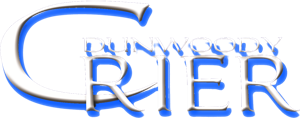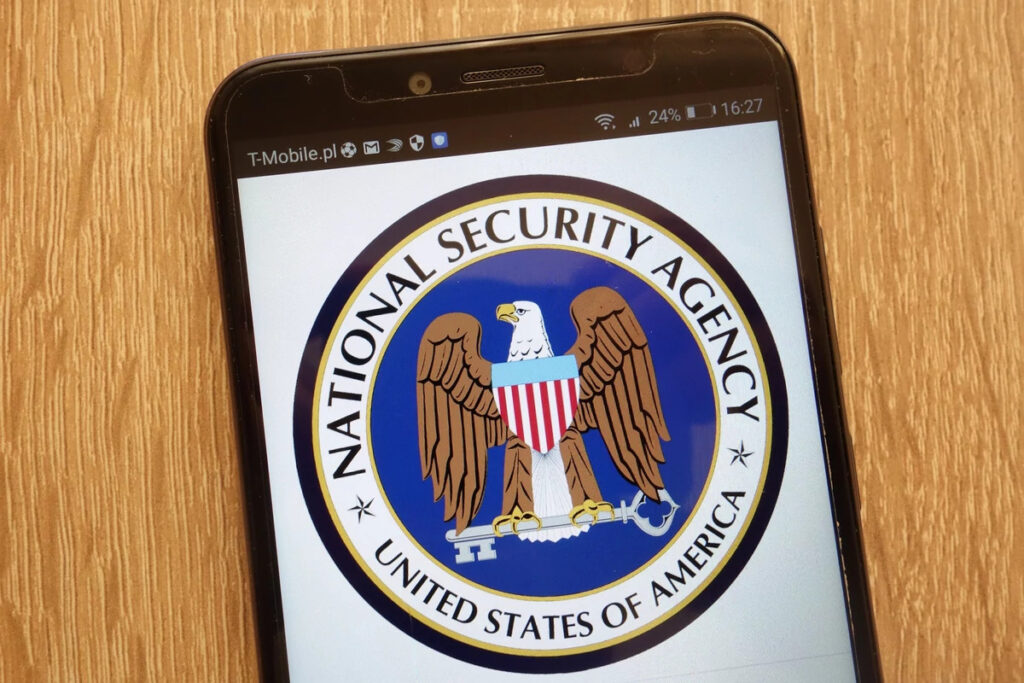The National Security Agency (NSA) has recently shared a set of best practices to help individuals protect their Android or iOS phones from malicious attacks. These guidelines, while simple, can significantly enhance your mobile security. Here’s a detailed look at these recommendations.
Simple Steps to Boost Your Mobile Security
Mobile phones are vulnerable to various forms of hacking, including malicious apps, corrupted files, Bluetooth exploits, and public Wi-Fi threats. The NSA’s advice covers essential cyber hygiene practices and some straightforward actions to minimize these risks.
Regularly Restart Your Phone
One of the easiest yet effective tips is to restart your phone at least once a week. This simple act can disrupt potential malware infections, particularly those from spearphishing or “zero-click” exploits, which can compromise your device without any user interaction. While this isn’t a foolproof method, it makes it more challenging for attackers to maintain access to your information.
Install Apps from Official Stores
Always download applications from trusted sources such as Apple’s App Store or Google Play. These platforms have stringent security measures to screen out malicious software, providing a safer environment for your downloads.
Keep Your Software Updated
Ensure that both your operating system and apps are up-to-date. Developers frequently release updates that include security patches to protect against the latest threats.
Avoid Public Wi-Fi
Public Wi-Fi networks are notorious for being insecure. Whenever possible, avoid connecting to them. If you must use a public network, consider using a Virtual Private Network (VPN) to encrypt your data and protect your privacy.
Disable Bluetooth When Not in Use
Leaving Bluetooth on when it’s not needed can expose your phone to unauthorized connections. Turn off Bluetooth when you’re not using it to reduce this risk.
Use Strong Passwords and Biometric Security
Create a strong, unique passcode to lock your phone. Additionally, enable biometric security features like fingerprint scanning or facial recognition for an added layer of protection.
Turn Off Geolocation
Only activate geolocation services when necessary. Keeping this feature off when not in use can help protect your privacy and prevent unwanted tracking.
Use Original Charging Cables
Stick to original charging cables and accessories from reputable brands. Public USB charging stations can sometimes be modified to steal your data or install malware.
A Secure Mobile Environment
By following these simple yet effective practices, you can significantly reduce the risk of your mobile phone being hacked. Implementing these measures can help you maintain your privacy and safeguard your personal information against potential threats.
Final Thoughts
In today’s digital age, where our mobile phones are an extension of ourselves, it’s crucial to stay vigilant and proactive about security. These recommendations from the NSA serve as a practical guide to enhance your mobile security. As we continue to navigate an increasingly interconnected world, taking these steps can provide peace of mind and a safer mobile experience.
What other security tips have you found helpful for protecting your mobile device? Share your experiences and suggestions in the comments below. Let’s work together to create a safer digital environment for everyone.