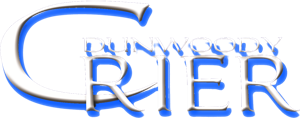Experiencing issues with your phone key connectivity can be frustrating, especially when you rely on this feature for seamless access to your car. Here, we explore common reasons why a Tesla phone key might get disconnected and provide understanding and solutions to tackle these problems effectively.
Understanding how the Tesla phone key works
The Tesla phone key functionality allows users to use their smartphone as a key for their vehicle through an app. This system primarily relies on Bluetooth technology to establish a connection between the device and the car. When functioning optimally, this setup offers a hands-free entry and start experience. However, if there are interruptions in the Bluetooth signal or discrepancies in the app settings, connectivity issues may arise.
Common causes of phone key disconnection
Several factors could contribute to your Tesla phone key being frequently disconnected:
- Bluetooth interference: Other devices nearby emitting strong signals could interfere with the Bluetooth communication between your phone and car.
- Software bugs: Occasionally, bugs in the Tesla app or your phone’s operating system may disrupt the connectivity.
- Phone or car battery levels: Low power on either the device or the vehicle might lead to temporary loss of connection.
- Distance issues: Exceeding the effective range of Bluetooth connectivity can also result in disconnections.
Bluetooth interference: Managing external device influence
In moments where your phone key disconnects, consider the environment around your Tesla. Common sources of Bluetooth interference include Wi-Fi routers, other smartphones, wireless accessories like headphones or speakers, and even microwave ovens. To reduce such conflicts:
- Avoid parking near places with high wireless signal activities, such as near cafes or tech stores that might use strong Wi-Fi or other wireless signals.
- If feasible, disable unnecessary Bluetooth connections on your phone while trying to connect to your car.
- Optimize the placement of your phone within the car, ensuring it’s not too far from the main console where the receiver is likely located.
Analyzing app performance and software stability
Software glitches in either the Tesla app or your smartphone’s operating system can also cause disconnections. Ensuring both your Tesla app and mobile device OS are up to date is critical.
- Regularly check for updates on your smartphone’s app store and install them promptly.
- If updates don’t resolve the issue, try uninstalling and re-installing the Tesla app. Sometimes, a fresh installation can fix minor glitches affecting performance.
- Contact Tesla support or consult community forums if the problem persists after all basic troubleshooting steps have been tried.
Battery power and its impact on connectivity
Low power levels in either your smartphone or the Tesla itself can also be a culprit in causing Bluetooth connection disruptions.
- Maintain at least a medium level of battery on your phone, particularly during lengthy trips where constant connection to your Tesla is necessary.
- Similarly, ensure your Tesla’s battery is well-charged. While Teslas notify owners of low battery status, keeping a routine check can preemptively avoid connection issues related to battery life.
Distance and connectivity: How far is too far?
Another key aspect to consider is the physical distance between your smartphone and the car. Bluetooth typically holds an effective range of about 30 feet (9 meters), but this can vary based on the surroundings and obstacles present.
- When approaching your Tesla, having your phone in a backpack or purse might slightly reduce the signal strength reaching the car’s sensors.
- Test different approaches, ideally holding the phone in your hand or pocket as you approach the vehicle.
Staying within a reasonable range can help maintain a stable connection most times, reducing the occurrences of your Tesla phone key disconnecting.